A lot of homes and businesses today have decided to purchase their IP cameras, with or without NVR for different reasons. It may be used as a deterrent for crime, while it can also be used as a way to monitor the productivity of your employees when you are not around. Thanks to modern technology, a lot of things have improved when it comes to surveillance CCTV camera and IP Camera today. It is now possible for us to watch in High Definition (HD), and even watch what your cameras see in real-time using your mobile devices.
But one burning question among new CCTV camera and IP Camera owners is how to set up an IP camera without the NVR? Setting up the IP camera without the NVR is a convenient option for any home or business.
What exactly is an NVR?

To avoid confusion, let’s first discuss what an NVR is. The NVR, or Network Video Recorder, is a hardware device that is used in order to record videos onto a mass storage device typically on a disk drive, especially nowadays when dealing with high-definition videos.
It is different from a Digital Video Recorder or DVR since the input of an NVR needs to run on a network rather than a direct connection coming from a video capture, which is what DVR does.
IP Cameras to NVR
Before we discuss how to setup an IP camera without a Network Video Recorder, it is a good idea to find out how the usual setup works with an NVR. As rule of thumb, a router connects to three devices namely the IP camera, computer, and the Network Video Recorder.
For any IP Camera device, it is imperative to have the right IP address and gateway address. Once you turn on the Network Video Recorder, you will need to have the correct network configuration. This setup allows the NVR to recognize the IP cameras are found in the same router. It allows the NVR not only to communicate with the IP cameras but also connect to the World Wide Web.
This typical setup allows you to log-in via a browser on your computer or using the Network Video Recorder. Network setting on NVR will usually appear in a pop-up window to allow the user to set the network for the camera. Among the things that you will need include IP address, Default Gateway, and Subnet Mask.
Setting up with a Network Video Recorder is quite tricky since the IP cameras and the NVR need to have different IP addresses. However, it needs to have the same Default Gateway to ensure that the NVR is going to find the IP camera.
How do you setup an IP Camera without the NVR?
Does setting things up with an NVR sound a bit too technical for you? The good news is that you can have an IP camera and forget about the Network Video Recorder. This option is becoming popular among households and businesses since you have fewer things to worry about.
There are two ways on how you can do this without the NVR. The first option is your PC/mobile device communicates with the IP camera directly via a server. And secondly, it is also possible that the PC/mobile device communicates to a third party server which then connects to the IP camera.
1. Mobile device/PC to IP Camera directly
For the first option, it is quite a straight forward approach in order to effectively setup your IP camera to become viewable on your device. You will most likely do some configuration in you internet gateway which allows port forwarding on your firewall. This is almost the same sequence as setting up with a Network Video Recorder.
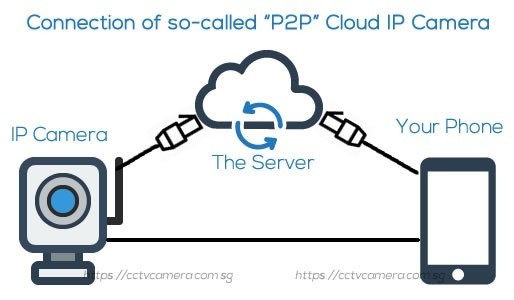
2. Mobile device/PC to third party server to IP Camera
For the second way to set up an IP camera without an NVR, it is usually a great option because of its plug-and-play capability. All that you need to do is to log in to a server provided by the IP camera manufacturer and see the footages recorded by the device from there. These cameras are typically called “P2P” IP cameras.
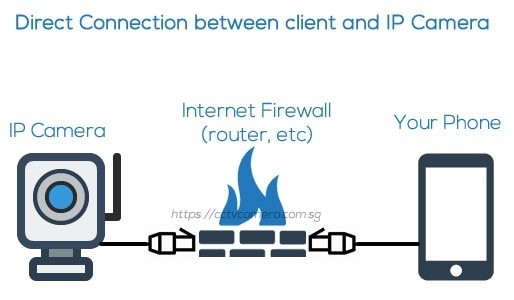
There’s an ongoing debate on its pros and cons. For instance, if you don’t have an experience tinkering your internet configuration, P2P cameras offer a convenient option that saves you from all the technical hassles involved in setting up the IP camera. On the other hand, you also have to deal with the possibility that the server is vulnerable to hackers. A lot of small manufacturers of P2P IP cameras don’t have the capability to keep their server secured.










